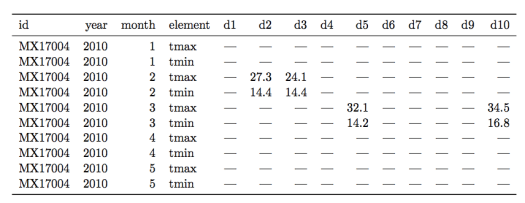Introduction
Genomics is the study of an organism’s complete set of genetic material, including its DNA sequence, genes, and regulation of gene expression. Other “omics” techniques, such as proteomics and metabolomics, focus on the study of proteins and metabolites, respectively. By analyzing these different types of data together, researchers can generate new insights into the inner workings of an organism and how it responds to its environment.
For example, by combining genomics data with proteomics and metabolomics data, researchers can gain a more complete understanding of an organism’s gene expression, protein production, and metabolic processes, and how these processes work together to create health, or dysfunction to create disease. This knowledge can provide valuable insights for a wide range of applications, including drug development, disease diagnosis, and environmental monitoring.
Finding correlations between related datasets means looking for patterns or relationships between different sets of data. This can provide valuable insights into the underlying biological processes and functions of an organism. For example, if two datasets show a strong positive correlation, it suggests that they are related in some way and that changes in one dataset may be associated with changes in the other. By identifying these correlations, researchers can better understand the mechanisms behind biological processes and how they are regulated. This can be useful for a variety of applications, such as predicting the effects of potential drugs or identifying potential targets for medical intervention.
I have surveyed the literature for tools to integrate multiple -omics datasets together. As is the case for any task in bioinformatics, there are dozens of options. However, when I considered criteria such as ease of installation, documentation quality, robust user community, user support and published analyses, I believe that the “mixOmics” package (available for download and installation from Bioconductor) is one of the best tools out there for doing this type of integration analysis.
The mixOmics approach
The mixOmics package encompasses many different versions of multivariate algorithms for integrating multiple datasets. Multivariate analysis is well-suited to this problem space where there are far more features than samples. By reducing the dimension of the data, the analysis makes it easier for a human analyst to see patterns and interpret correlations. One of the most common types of algorithm in mixOmics for doing this is called “partial least squares.”

The partial least squares (PLS) method is a mathematical technique used to analyze relationships between two or more datasets. It works by identifying the underlying patterns and correlations in the data, and then using this information to construct a set of “composite” variables that capture the most important features of the data (this is analogous to PCA analysis, but differs by focusing on maximizing correlation/covariance among latent variables).
These composite (latent) variables can then be used to make predictions or draw conclusions about the relationships between the datasets. For example, if two datasets are known to be related in some way, the PLS method can be used to identify the specific features of each dataset that are most strongly correlated with the other, and then construct composite variables based on these features. PLS is more robust than PCA to highly correlated features and can be used to make predictions between the dependent and independent variables.
mixOmics takes the PLS method a step further by integrating a ‘feature-selection’ option called “sparse PLS” or just “sPLS” that uses “lasso” penalization to reduce unnecessary features from the final model to aid interpretation and also computational time. Lasso regression works by adding a regularization term to the ordinary least squares regression model, which is a measure of the complexity of the model. This regularization term, called the “lasso,” forces the coefficients of the model to be zero for the less important predictors, effectively eliminating them from the model.
This results in a simpler and more interpretable model that is better able to make accurate predictions. Lasso regression is particularly useful for datasets with a large number of predictors, as it can help to identify the most important predictors and reduce the risk of overfitting the model.
Conclusion
In future posts, I will describe in more detail what can be done with MixOmics and show some results from our own studies that have produced stunningly detailed and intricate correlation networks. If you are interested in this kind of work, I would encourage you to check out mixOmics as a possible avenue for analysis. There are other packages, and many of them are excellent, but the learning curve of mixOmics is quite shallow and it is well supported with a dynamic and active user community. It is also very flexible to different experimental scenarios, so that you can analyze your data several different ways while using the same package and R script.